Google OAuth2 in Svelte + FastAPI: Create a Session Cookie from JWT
Table of Contents
- Introduction
- What I Implement
- Frontend implementation with Svelte
- Backend implementation with FastAPI
- Conclusion
Introduction
I have implemented Google Sign-In functionality in a sample website
built using Svelte and FastAPI. There are various methods to
authenticate users in the backend API server after a successful Google
Sign In. One common approach is to send the JWT received from Google in
the request header as Authorization: "Bearer: JWT", and if
the JWT is valid, authorization to access resources is granted. Another
typical method involves issuing a JWT on the backend and using it for
user authentication in the Authorization header. However,
using JWT directly for session management poses a challenge in immediate
invalidation if the JWT is leaked. Reference: Stop
using JWT for sessions . Therefore, I implemented a method in which,
following the receipt of the JWT from Google, FastAPI assigns a new
session_id. This session_id is set in a cookie to maintain the
session.
The session information is managed in FastAPI’s session database, allowing administrators to invalidate sessions anytime. Additionally, by adding Secure and HttpOnly attributes to the cookies, interception during transmission and access from JavaScript are prevented, enabling the development of a more secure website.
Note: I am self-taught in both Svelte and FastAPI, so I would appreciate any advice on improving anything.
What I Implement
With authentication implemented, unauthenticated access will redirect to the login page, where you can log in with a Google account.
The Customer page can only be displayed after successful authentication.
In FastAPI, the Swagger UI automatically generates a documentation page.
Frontend implementation with Svelte
I implemented the frontend JavaScript application using Svelte. It includes authentication functionality using Google OAuth2 and retrieves customer data from the backend to display in a table.
Upon successful Google Sign-In, the obtained JWT is sent to the backend API server. The backend verifies the JWT, creates a user account, sets the session_id in a cookie, and returns a response. Thereafter, the session_id is always sent in the cookie to maintain a session.
The code for this implementation is available in the following repository:
I will explain the key points of implementing the login functionality below.
Routing
We use svelete-routing to set up routing as follows:
- /customer : Displays the Customer component.
- /login : Displays the LoginPage component.
Sample code for App.svelte is as follows:
<script>
import { Router, Link, Route } from "svelte-routing";
import Top from "./components/Top.svelte";
import Customer from "./components/Customer.svelte";
import NoMatch from "./components/NoMatch.svelte";
import LoginPage from "./components/LoginPage.svelte";
export let url = "";
</script>
<div class="container-sm">
<Router {url}>
<nav>
<table class="table-borderless table-responsive">
<tbody>
<tr><td><Link to="/">Top</Link></td></tr>
<tr><td><Link to="/customer">Customer</Link></td></tr>
</tbody>
</table>
</nav>
<div>
<Route path="/"><Top /></Route>
<Route path="/customer"><Customer /></Route>
<Route path="/login"><LoginPage /></Route>
<Route path="*"><NoMatch /></Route>
</div>
</Router>
</div>Login Page
We display Google’s Sign-In button and also use the OneTap interface.
After signing in with Google, the callback function
backendAuth is called. backendAuth sends the
response obtained from Google Sign-In to
http://localhost/api/login. The response includes the JWT
token. If the backend login is successful, it redirects to the previous
page. If it fails, the error is handled and “navigated” back to the
login page.
Sample code for LoginPage.svelte is as follows:
<script>
import { onMount } from "svelte";
import { apiAxios } from "../lib/apiAxios";
import { useLocation, navigate } from "svelte-routing";
import { jwtDecode } from "jwt-decode";
let location = useLocation();
let origin = $location.state?.from;
const backendAuth = (response) => {
const data = JSON.stringify(response, null, 2);
console.log("JWT fed to backendAuth:\n", data);
apiAxios
.post(`/api/login/`, data)
.then((res) => {
console.log("Navigate back to: ", origin);
navigate(origin, { replace: true });
})
.catch((error) => {
console.log("backendAuth failed. Redirecting to /login... ");
});
};
const onLogin = backendAuth;
onMount(() => {
google.accounts.id.initialize({
/* global google */
client_id: import.meta.env.VITE_APP_GOOGLE_OAUTH2_CLIENT_ID,
callback: (r) => onLogin(r),
ux_mode: "popup",
// ux_mode: "redirect",
});
google.accounts.id.renderButton(document.getElementById("signInDiv"), {
theme: "filled_blue",
size: "large",
shape: "circle",
});
google.accounts.id.prompt();
});
</script>
<main>
<h2>Login page</h2>
<div id="signInDiv"></div>
</main>Setup of Axios Instance
By setting withCredentials: true, axios will send
cookies. Axios’s interceptors are used for error handling. If
401 Unauthorized or 403 Forbidden are returned
from the backend, it navigates to /login.
Sample code for apiAxios.js is as follows:
import axios from "axios";
import { navigate } from "svelte-routing";
export const apiAxios = axios.create({
baseURL: `${import.meta.env.VITE_APP_API_SERVER}`,
withCredentials: true,
});
apiAxios.interceptors.response.use(
(response) => {
return response;
},
(error) => {
if (error.response.status === 401 || error.response.status === 403) {
console.log(
"apiAxios failed. Redirecting to /login... from",
location.pathname
);
navigate("/login", { state: { from: location.pathname }, replace: true });
}
return Promise.reject(error);
}
);LogoutButton Component
This component displays a Logout button. On mount, it accesses the
backend server to get information about the logged-in user. If there is
no session_id in the cookie, meaning the user is not logged in, the
attempt to get user information fails, and the user is redirected to the
/login page due to the error handling in
apiAxios.interceptor.
<script>
import { onMount } from "svelte";
import { apiAxios } from "../lib/apiAxios.js";
let user;
onMount(() => {
console.log("Logout Component Mounted");
getUser();
});
const handleLogout = () => {
user = null;
apiAxios
.get(`/api/logout/`)
.then((res) => {
console.log("backendLogout", res);
getUser();
})
.catch((error) => console.log("Logout failed: ", error));
};
const getUser = () => {
apiAxios
.get(`/api/user/`)
.then((res) => {
user = res.data;
console.log("getUser: user:", user);
})
.catch((error) => console.log("getUser failed: ", error.response));
};
const onLogout = handleLogout;
</script>
<div>
Authenticated as {user?.username}
<button type="button" on:click={onLogout}>Sign Out</button>
</div>Customer Component
This component retrieves data from the backend server and displays it
in a table. Since the LogoutButton component is placed on
the page, if the user is not logged in, it redirects to the
/login page.
<script>
import { onMount } from "svelte";
import { apiAxios } from "../lib/apiAxios";
import LogoutButton from "./LogoutButton.svelte";
let customers = [];
let Loading = true;
onMount(async () => {
await new Promise((r) => setTimeout(r, 1000));
apiAxios
.get(`/api/customer/`)
.then((res) => (customers = res.data.results))
.catch((error) => console.log(error))
.finally(() => Loading = false);
});
</script>
<LogoutButton />
<h2>This is Customer.</h2>
{#if Loading}
<p>Loading ...</p>
{:else}
<div class="table-responsive">
<table class="table table-bordered table-hover table-striped">
<thead class="table-light">
<tr>
<th>id</th>
<th>name</th>
<th>email</th>
</tr>
</thead>
<tbody>
{#each customers as cs}
<tr>
<td>{cs.id}</td>
<td>{cs.name}</td>
<td>{cs.email}</td>
</tr>
{/each}
</tbody>
</table>
</div>
{/if}Backend implementation with FastAPI
I implemented the backend API server using FastAPI. It verifies the JWT received from the frontend Javascript apps, creates a user account, issues a session_id, and registers it in the session database. The created session_id is set in a cookie and returned in the response. The backend API server creates a new user if a user corresponding to the JWT does not exist in the database.
When a request to an endpoint that requires authentication is received, FastAPI checks the session_id set in the cookie against the session database and returns the requested data if valid session information exists.
The code for this implementation is available in the following repository:
I will explain the key points of implementing the login functionality below.
/api/login Endpoint
The frontend app sends the JWT, and then the backend FastAPI app verifies it using Google’s public certificates. If verification is successful, the backend FastAPI app registers the user using the email address in the JWT as the username in the user database. The information of the newly created user and the session_id are registered in the session database, and the session_id is set in a cookie in the response.
Sample code for auth/auth.py is as follows:
async def VerifyToken(jwt: str):
try:
idinfo = id_token.verify_oauth2_token(
jwt,
requests.Request(),
settings.google_oauth2_client_id)
except ValueError:
print("Error: Failed to validate JWT token with GOOGLE_OAUTH2_CLIENT_ID=" + settings.google_oauth2_client_id +".")
return None
print("idinfo: ", idinfo)
return idinfo
@router.post("/login")
async def login(request: Request, response: Response, ds: Session = Depends(get_db), cs: Session = Depends(get_cache)):
body = await request.body()
jwt = json.loads(body)["credential"]
if jwt == None:
return Response("Error: No JWT found")
print("JWT token: " + jwt)
idinfo = await VerifyToken(jwt)
if not idinfo:
print("Error: Failed to validate JWT token")
return Response("Error: Failed to validate JWT token")
user = await GetOrCreateUser(idinfo, ds)
if user:
user_dict = get_user_by_name(user.name, ds)
if not user_dict:
raise HTTPException(status_code=HTTP_500_INTERNAL_SERVER_ERROR, detail="Error: User not exist in User table in DB.")
user = UserBase(**user_dict)
session_id = create_session(user, cs)
response.set_cookie(
key="session_id",
value=session_id,
httponly=True,
max_age=1800,
expires=1800,
)
else:
return Response("Error: Auth failed")
return {"Authenticated_as": user.name}Function to Determine Active Users
In the get_current_user function, FastAPI extracts the
session_id from the cookie of the received request and considers the
user logged in if it matches an entry in the session database. The
get_current_active_user checks whether the user is
disabled, and the get_admin_user checks whether the user
has admin privileges.
Sample code for auth/auth.py is as follows:
async def get_current_user(ds: Session = Depends(get_db), cs: Session = Depends(get_cache), session_id: str = Depends(oauth2_scheme)):
if not session_id:
return None
session = get_session_by_session_id(session_id, cs)
if not session:
return None
username = session["name"]
user_dict = get_user_by_name(username, ds)
user=UserBase(**user_dict)
if not user:
raise HTTPException(
status_code=status.HTTP_401_UNAUTHORIZED,
detail="Invalid authentication credentials",
)
return user
async def get_current_active_user(current_user: User = Depends(get_current_user)):
if not current_user:
raise HTTPException(status_code=HTTP_401_UNAUTHORIZED, detail="NotAuthenticated")
if current_user.disabled:
raise HTTPException(status_code=HTTP_403_FORBIDDEN, detail="Inactive user")
return current_user
async def get_admin_user(current_user: User = Depends(get_current_active_user)):
print("CurrentUser: ", current_user)
if not current_user.admin:
raise HTTPException(status_code=HTTP_403_FORBIDDEN, detail="Admin Privilege Required")
return current_userProtecting Various Endpoints
The /api/user/ endpoint is accessible only to logged-in
users due to Depends(get_current_active_user).
Sample code for auth/auth.py is as follows:
@router.get("/user/")
async def get_user(user: UserBase = Depends(get_current_active_user)):
return {"username": user.name, "email": user.email,}Routes defined in customer/customer.py are accessible
only to authenticated users, and those in admin/user.py are
accessible only to Admin users.
Sample code for main.py is as follows:
import admin.debug, admin.user, auth.auth, auth.debug
import customer.customer
app = FastAPI()
app.include_router(
customer.customer.router,
prefix="/api",
tags=["CustomerForAuthenticatedUser"],
dependencies=[Depends(auth.auth.get_current_active_user)],
)
app.include_router(
admin.user.router,
prefix="/api",
tags=["AdminOnly"],
dependencies=[Depends(auth.auth.get_admin_user)],
)Conclusion
I have implemented Google Sign-In functionality in a sample website built using Svelte and FastAPI. After receiving the JWT from Google, FastAPI issues a new session_id and maintains the session through cookies. The session information is managed in FastAPI’s Session database, allowing administrators to invalidate sessions anytime. Additionally, adding Secure and HttpOnly attributes to the cookies can prevent interception and JavaScript access, enabling a more secure website development.
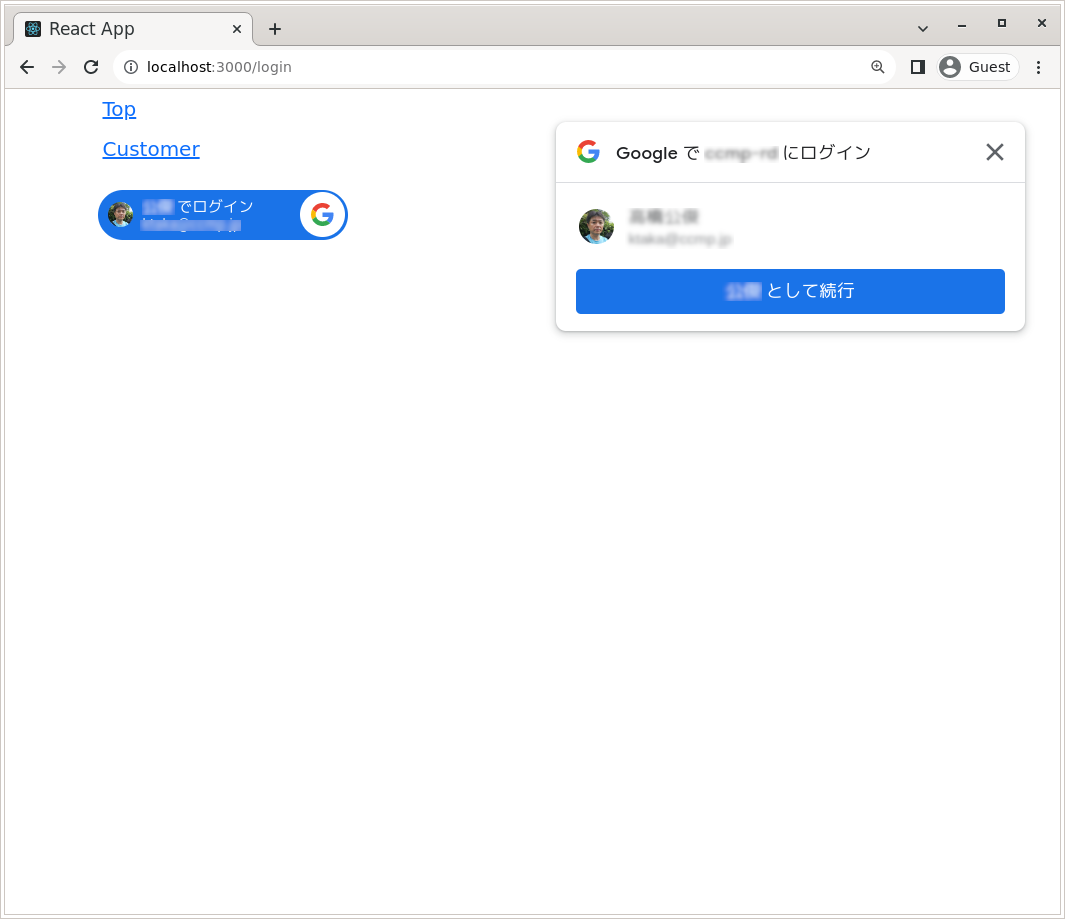
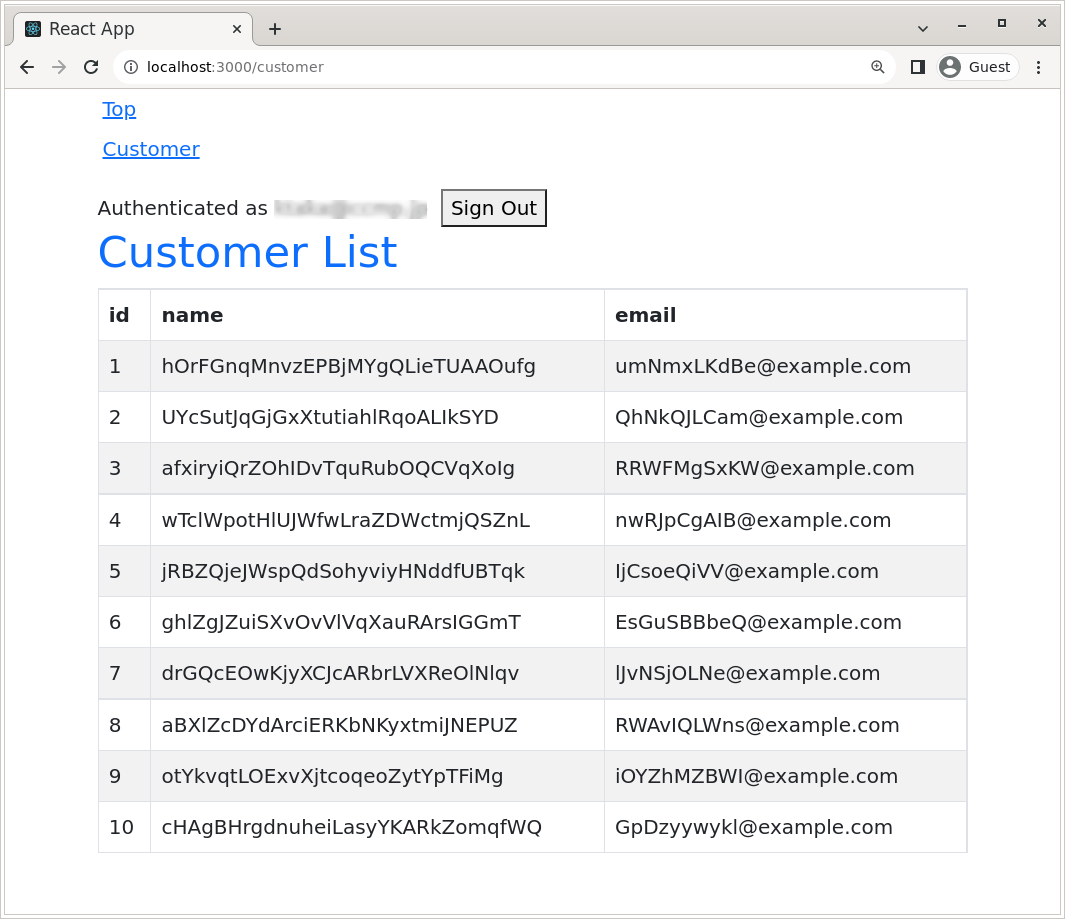
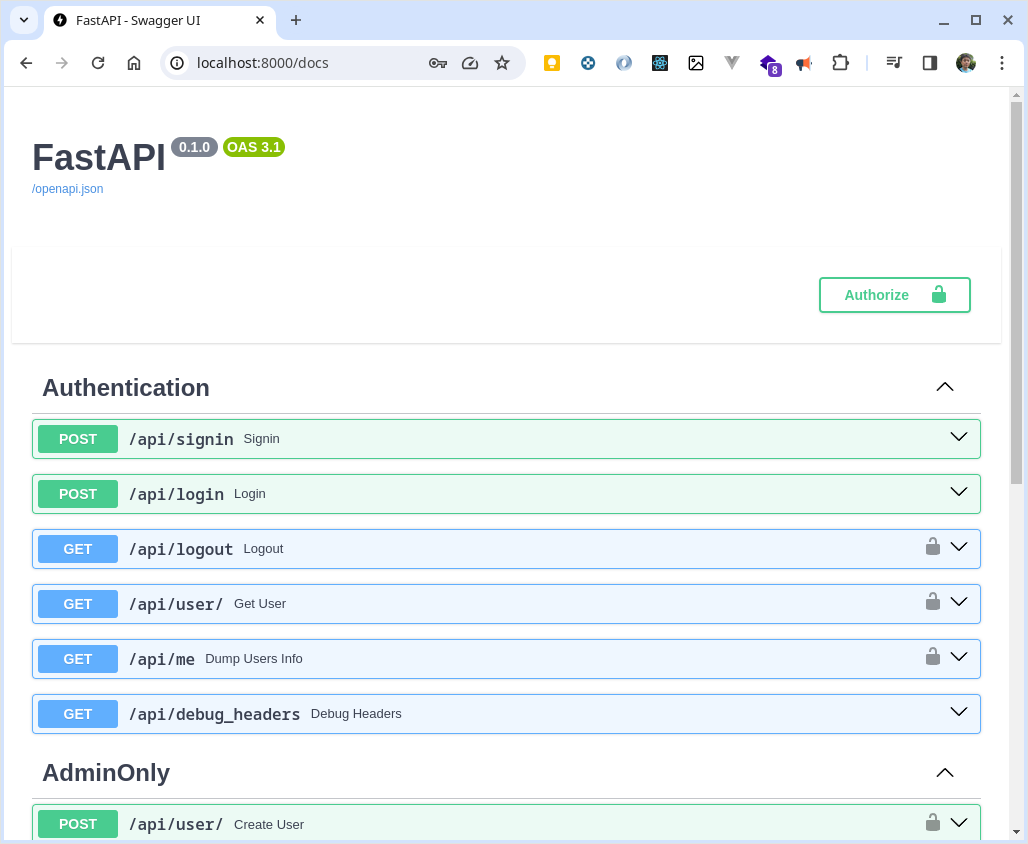
Comments